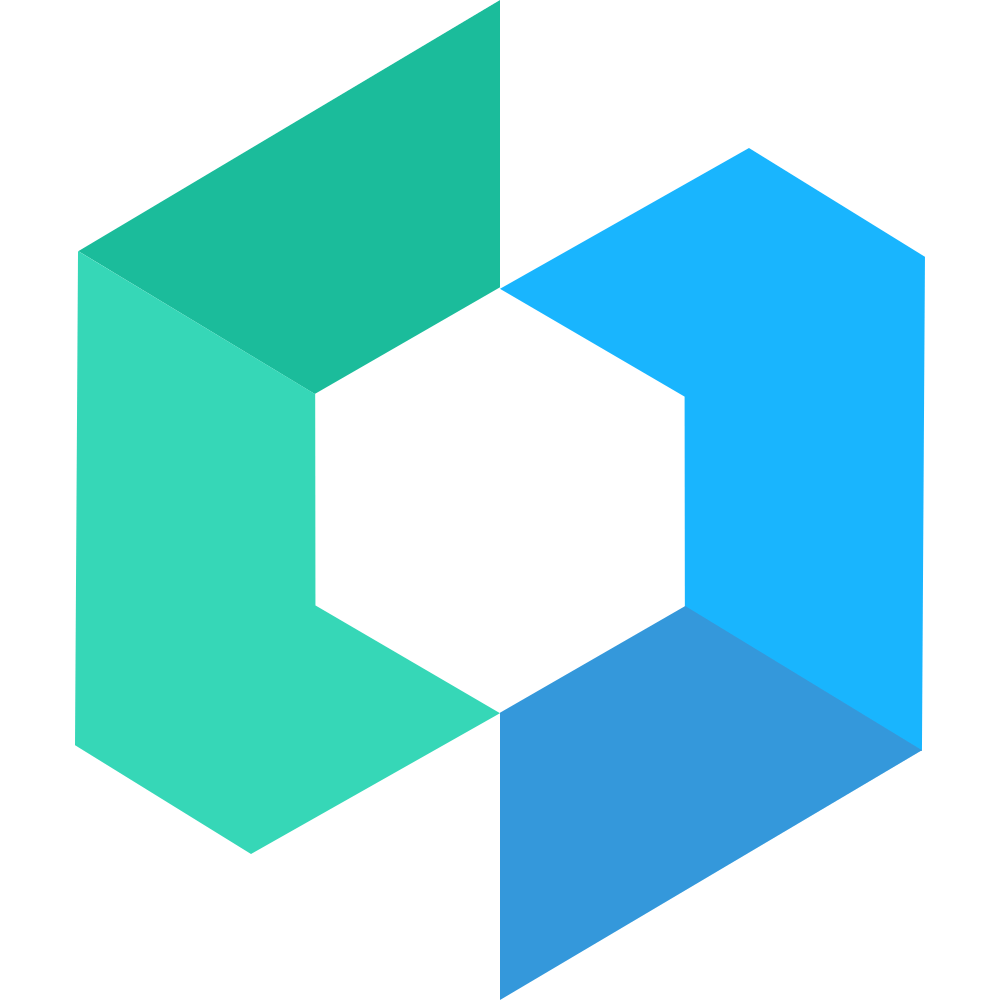




🔥 文档网站(国内) 🔥 文档网站(GitHub) 🚀 Vue 版
Vant 是一个轻量、可靠的移动端组件库,于 2017 年开源。
目前 Vant 官方提供了 Vue 2 版本、Vue 3 版本和微信小程序版本,并由社区团队维护 React 版本和支付宝小程序版本。
扫描下方小程序二维码,体验组件库示例。注意:因微信审核机制限制,目前示例小程序不是最新版本,可以 clone 代码到本地开发工具预览
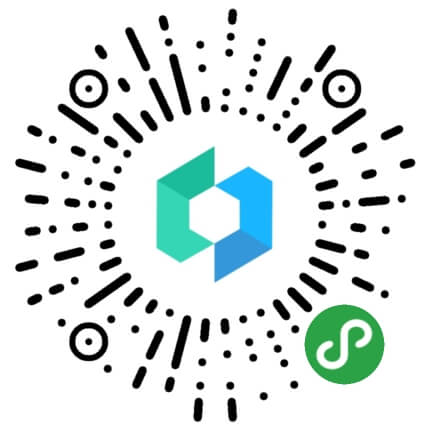
使用 Vant Weapp 前,请确保你已经学习过微信官方的 小程序简易教程 和 自定义组件介绍。
小程序已经支持使用 npm 安装第三方包,详见 npm 支持
# 通过 npm 安装
npm i @vant/weapp -S --production
# 通过 yarn 安装
yarn add @vant/weapp --production
# 安装 0.x 版本
npm i vant-weapp -S --production
直接通过 git 下载 Vant Weapp 源代码,并将 dist 目录拷贝到自己的项目中。
git clone https://github.com/youzan/vant-weapp.git
以按钮组件为例,只需要在 json 文件中引入按钮对应的自定义组件即可
{
"usingComponents": {
"van-button": "/path/to/vant-weapp/dist/button/index"
}
}
接着就可以在 wxml 中直接使用组件
<van-button type="primary">按钮</van-button>
# 安装项目依赖
npm install
# 执行组件编译
npm run dev
打开微信开发者工具,把vant-weapp/example目录添加进去就可以预览示例了。
PS:关于 van-area Area 省市区选择组件,地区数据初始化可以直接在云开发环境中导入vant-weapp/example/database_area.JSON 文件使用。
Vant Weapp 最低支持到小程序基础库 2.6.5 版本。
以下是 Vant 和 Vant Weapp 的核心贡献者们:
| chenjiahan | cookfront | wangnaiyi | pangxie | rex-zsd | nemo-shen |
| Lindysen | JakeLaoyu | landluck | wjw-gavin | inottn | zhousg |
感谢以下小伙伴们为 Vant Weapp 发展做出的贡献:
本项目基于 MIT协议,请自由地享受和参与开源。
此处可能存在不合适展示的内容,页面不予展示。您可通过相关编辑功能自查并修改。
如您确认内容无涉及 不当用语 / 纯广告导流 / 暴力 / 低俗色情 / 侵权 / 盗版 / 虚假 / 无价值内容或违法国家有关法律法规的内容,可点击提交进行申诉,我们将尽快为您处理。
1. Open source ecosystem
2. Collaboration, People, Software
3. Evaluation model