Maintained by SEA team, ThoughtWorks Inc.
Read this in other languages: English, 简体中文
For development teams who wants to measure their software delivery and operational (SDO) performance, this is a tool that helps them collect data from CD pipelines and visualize the key metrics in a friendly format.
The key differentiators:
Don't know what are those four key metrics?
List of CD tools the product supports now/plan to support
Jenkins
Bamboo
Github Actions
CircleCI
...and more on the way
Follow the two steps below to run the tool, and measure the four key metrics of your projects.
The product is released to an ECR Docker repository public.ecr.aws/j2s5d3z8/4-key-metrics. Please follow the steps:
docker run -d -p 80:80 --name metrik public.ecr.aws/j2s5d3z8/4-key-metrics:${release_version}
⚠️ We use port 80 to access the app. You may switch to any other port in case port 80 is occupied by other apps running on your machine.
⚠️ The latest tag matches the most recent version of this repository. Thus using public.ecr.aws/j2s5d3z8/4-key-metrics:latest or public.ecr.aws/j2s5d3z8/4-key-metrics will ensure you are running the most up to date version of this image.
If you want to stick to a specific version tag, remember there no "v" in version name. e.g. public.ecr.aws/j2s5d3z8/4-key-metrics:1.1.10
After the container is running on your machine. Go to your favourite browser and open the app. If running in local that would be http://localhost:80/.
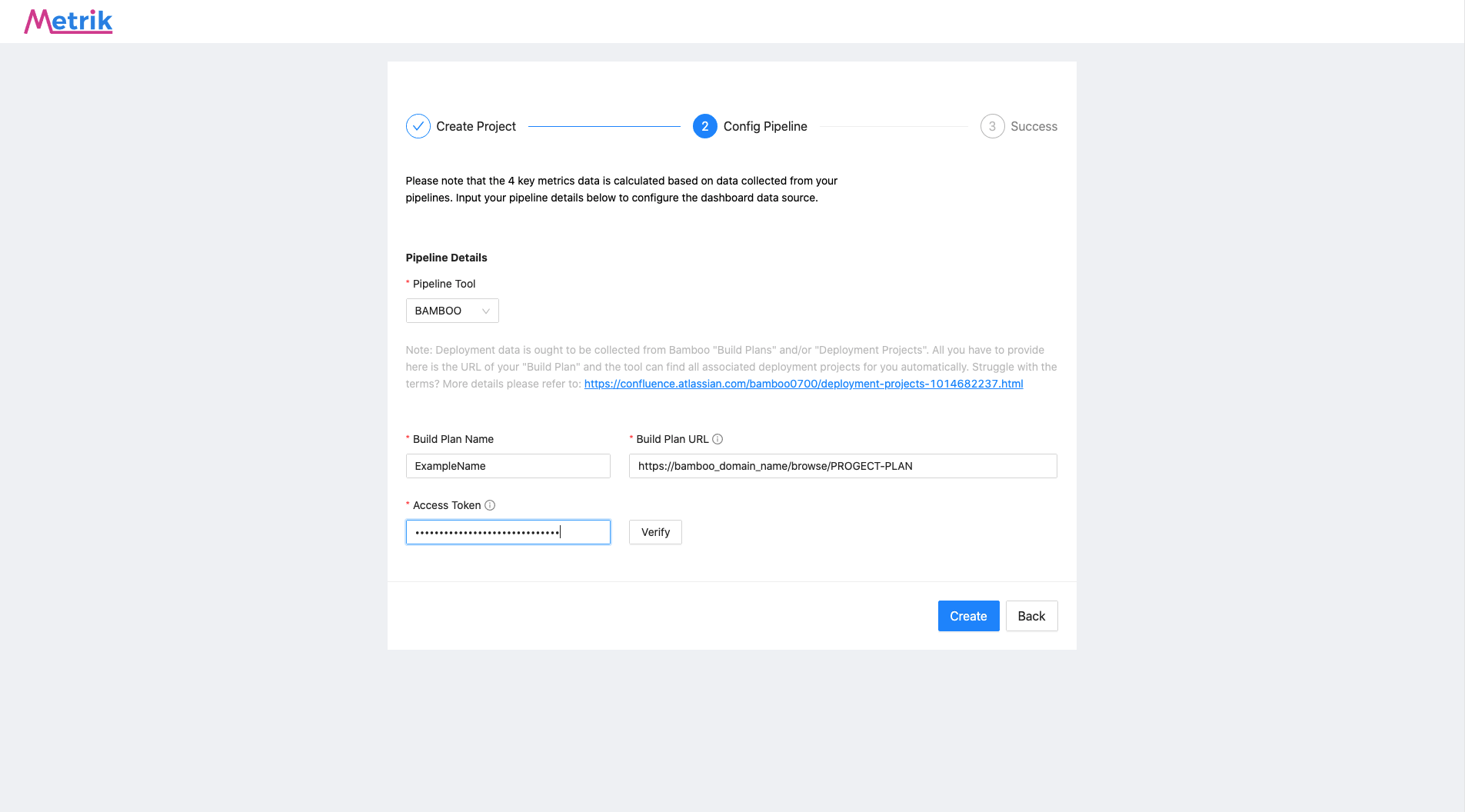
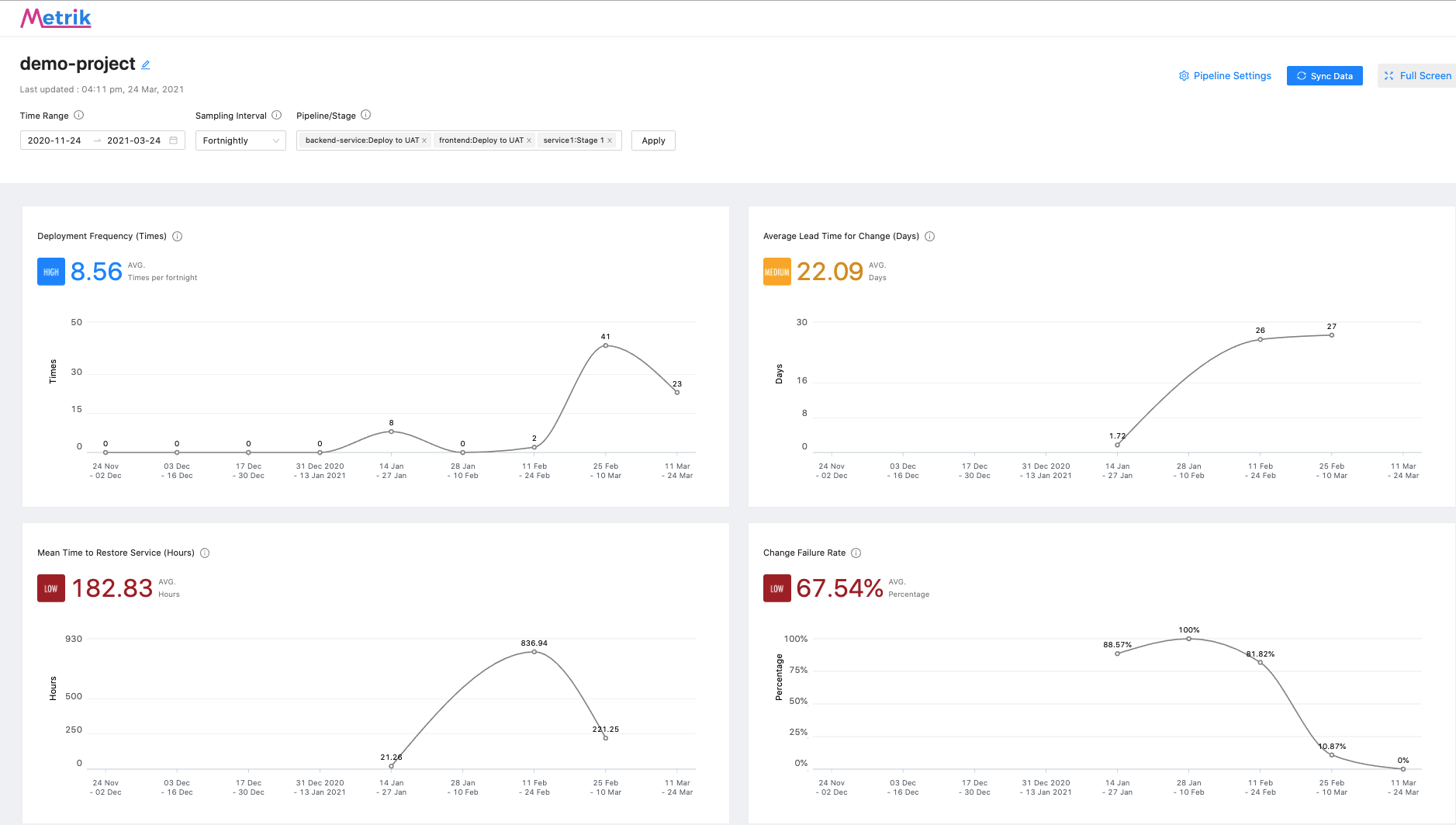
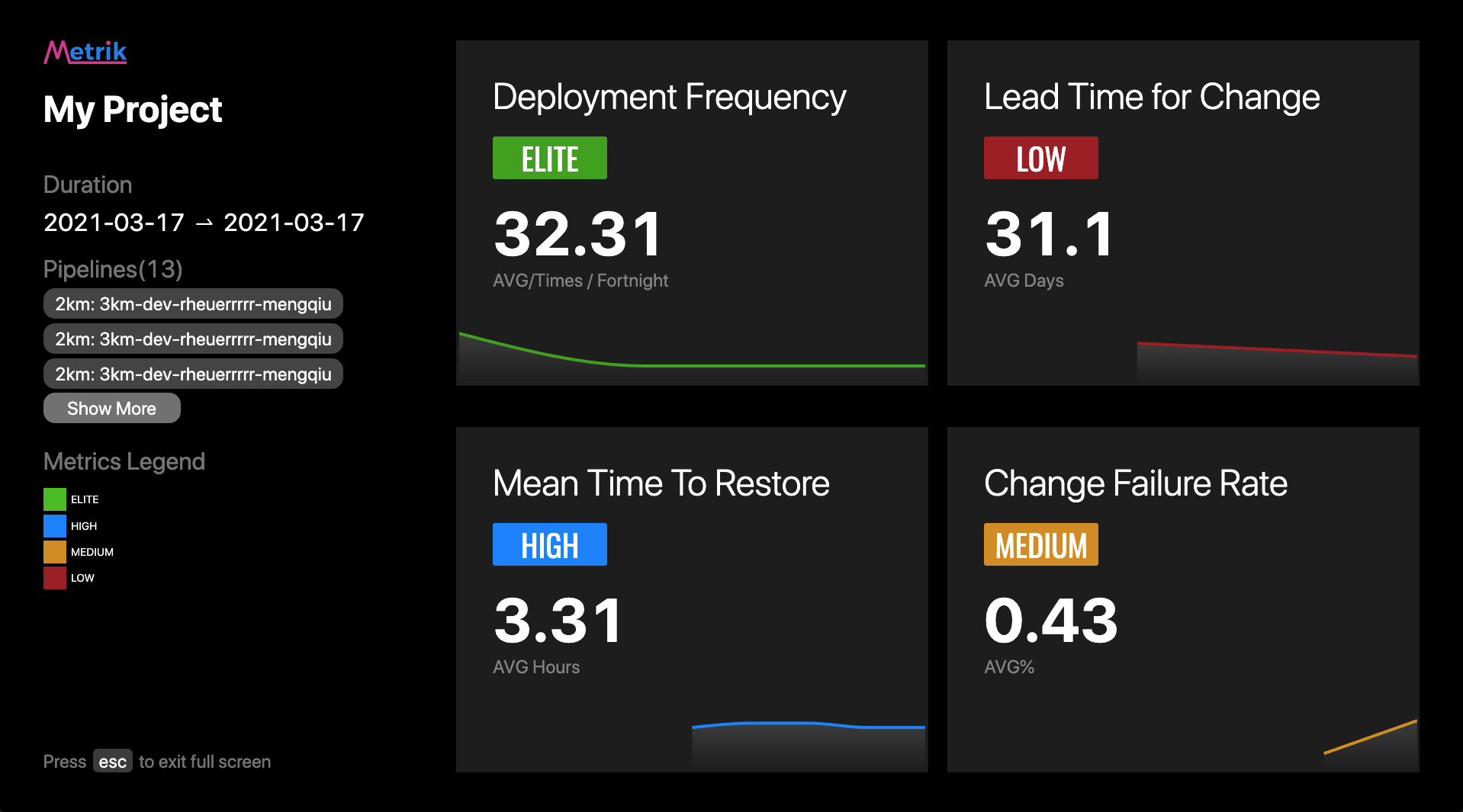
If you would like to keep the 4-key-metrics data to avoid losing any data when remove container, you
can mount the database folder /data/db out. And logs are also available if you mount the log folder /app/logs. As shown in the example below:
docker run -d -p 80:80 --name metrik -v "/path/to/local/directory:/data/db" -v "/path/to/another/directory:/app/logs" public.ecr.aws/j2s5d3z8/4-key-metrics:${release_version}
Contributions are what make the open source community such an amazing place to be learn, inspire, and create. Any contributions you make are greatly appreciated.
Please check our contributing guideline form HERE
The codebase comprises of three major components frontend, backend, ci.
Frontend app is a web application built with:
Go to frontend folder to find more details.
Backend app is built with:
Go to backend folder to find more details.
Build/Package scripts lives in ci folder
Distributed under the MIT License. See LICENSE for more information
Thanks goes to these wonderful people (emoji key):
This project follows the all-contributors specification. Contributions of any kind welcome!
此处可能存在不合适展示的内容,页面不予展示。您可通过相关编辑功能自查并修改。
如您确认内容无涉及 不当用语 / 纯广告导流 / 暴力 / 低俗色情 / 侵权 / 盗版 / 虚假 / 无价值内容或违法国家有关法律法规的内容,可点击提交进行申诉,我们将尽快为您处理。
1. Open source ecosystem
2. Collaboration, People, Software
3. Evaluation model